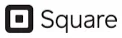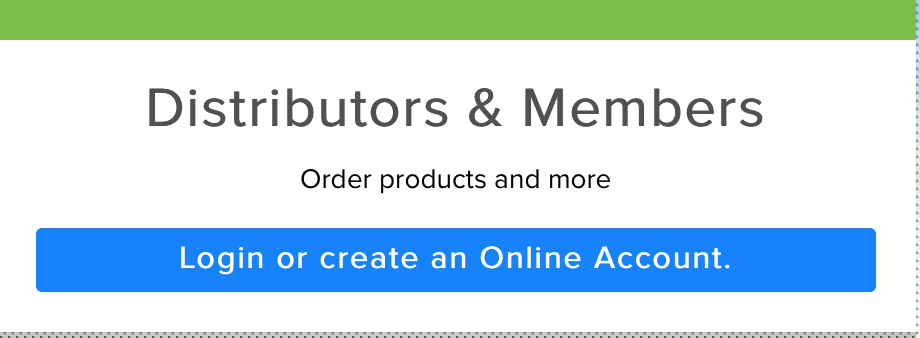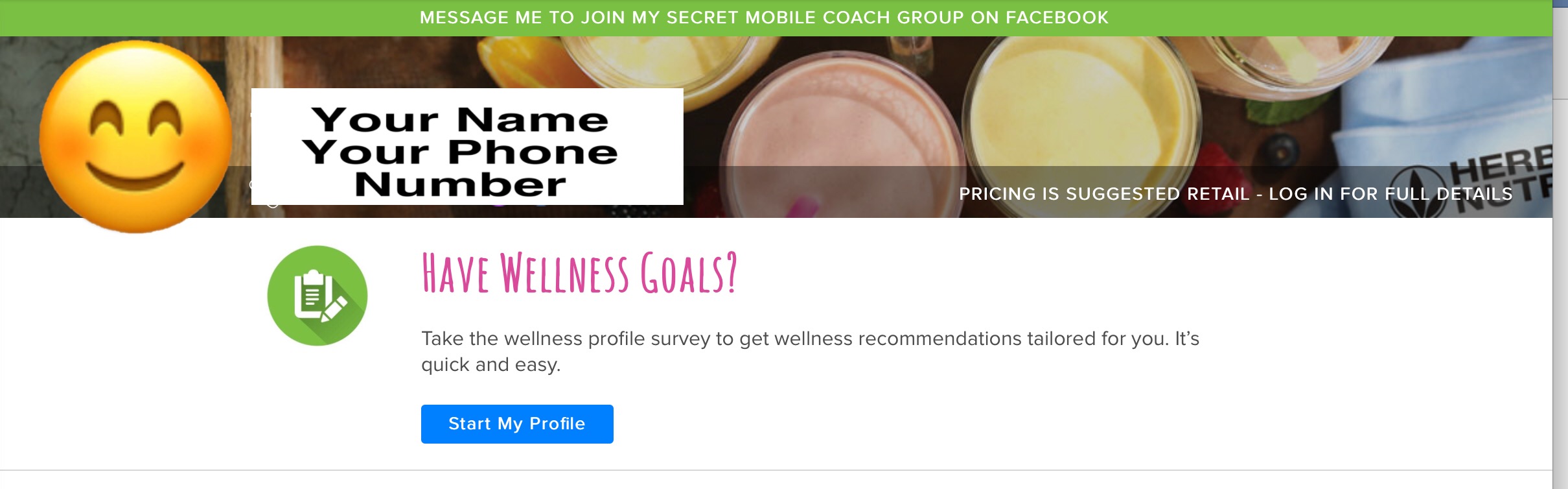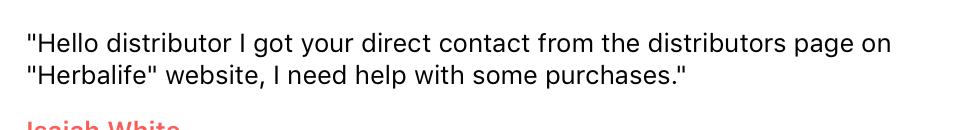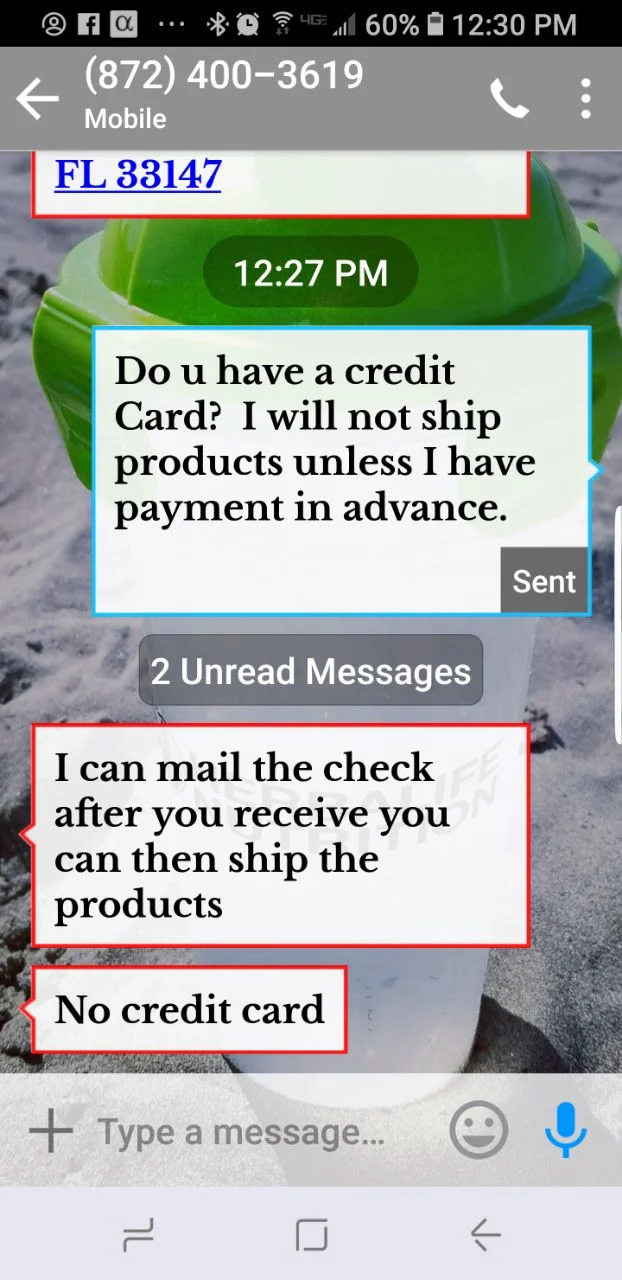STEP 4: Let’s get your Office and System Set up! It is very important that you lock in on each of these tools - as these are what helps you duplicate success!
Set Up Online Payment System/Link GoHerbalife Account
Download and set up each one of these tools. If you have any questions, reach out to your coach and they can assist and answer your questions. These are simple to set up and generally require little assistance
Square will allow you to have a way to accept credits where ever you are! This app work on android and iPhone devices. Visit www.squareup.com and establish your account. There are no contracts or set up costs!
Start at www.myherbalife.com and click on “Customers” then Goherbalife “admin and set" up” You will use ProPay to link to your GoHerbalife website. Be sure to "verify" your ProPay account as soon as possible (confirming email, bank, etc.). In some cases this may take 1-2 business days so its best to knock this out ASAP! If you are setting up a new ProPay account, you’ll link it to your bank and paypal will send two small deposits within a day or two. You will want to go back in and enter those deposits in your account setup to “verify” your account. It will need to be verified in order to link with your retail website goherbalife.com DO NOT USE PAYPAL - they will hold your funds for a minimum of 21 days!
Download the Herbalife Nutrition App for your smart phone or smart device.
Visit www.myherbalife.com and click on the Video Library.
In the search bar, click "Goherbalife Setup" and you'll see the quick tutorial.
Here is a quick hyperlink Setup My Goherbalife
Your Retail Website - GoHerbalife.com
IMPORTANT
Now that you are on the internet with your site live, you will probably encounter people trying to scam you. Random people will not just show up to your site to buy. So should you get an order from someone you don’t know - be SURE to check with your mentor before proceeding. Below is a picture of some common texts you may get. These also may come in email form, however they usually text.
Communication System - it is very important to lock into our communication system. This is your lifeline to learning and support!
Download Telegram Messenger - this is our communication system for chats, document sharing and provides a systematic way to organize chats and conversations. It is available on both android and apple devices.
Download Zoom - this is available on both laptops and smart phones. This is our video conferencing system. This is where we host team calls and do “face to face” training.
Download WordBoard - ask your sponsor to share the scripts with you. WordBoard is a texting short cut that will save you a lot of time and insure you are duplicating success. This is an apple only app - check with your upline on Android options. Clipart is one option for Androids.